The advancement of artificial intelligence is modifying the way music is crafted, and Boomy AI is at the forefront of this change.
As a web-based platform, Boomy uses AI to generate royalty-free music based on user-selected parameters.
After testing the platform, here are my thoughts about Boomy’s features, pricing, and overall offerings as an AI-based music creation tool.
Overview of Boomy AI Music Tool
Boomy AI, established in 2021, aims to make music creation accessible to all, regardless of musical skill, costly equipment, and time constraints.
With Boomy, I discovered that you can create various musical styles by adjusting sliders for aspects such as genre, mood, tempo, instruments, and more. The advanced AI would then generate a unique track quickly.
I could also make further modifications to these parameters to achieve a decent tune I wanted.
Once pleased with the generated music, I had the option to download the track as a WAV or MP3 file. It can be used for personal use or even released on major streaming platforms.
Boomy manages all the licensing, allowing you to earn royalties when/if your music gets streamed.
Key Features and Benefits
Diverse Music Styles
Boomy’s selection of musical genres is vast, ranging from pop and hip-hop to rock, ambient, and many more.
I could select the general genre and then refine it by choosing a mood, which facilitated the creation of music that matched the desired vibe.
Customisation and Iteration
I noticed that while Boomy’s AI does the initial composing, I had ample control to customise tracks. Controls were available for tempo, key, instruments, structure, and other attributes.
After the initial generation, you can make adjustments towards the ideal sound, combining AI composition with your own refinement.

Quick Music Generation
One of Boomy’s key advantages I found was its speed. The AI can generate tracks in mere seconds, enabling an efficient process where your ideas can be promptly brought to life.
Downloads and Streaming
Boomy granted me full rights to download AI-generated tracks and allowed me to use them for various projects.
You can upload finished tracks to major streaming services like Spotify and Apple Music, providing opportunities to share music with a broader audience and earn royalties.
Who is Boomy AI For?
Boomy caters to a diverse range of users:
- Amateur Musicians: No expertise needed. Great for instant music creation for personal projects or enjoyment.
- Professional Creators: Quickly generate background music for videos, games, podcasts, etc.
- Aspiring Musicians: Create fully-formed song ideas without needing to learn an instrument.
- Businesses: Add custom-branded music to commercials, websites, and other media.
Pricing and Plans
Boomy offers three plans:
- Free: Create unlimited tracks but save only 5 and release 1 track.
- Creator ($9.99/month): 500 saves, 3 releases/month, access to all features.
- Pro ($29.99/month): Unlimited saves and 10 releases p/m, advanced analytics for high volume usage.

What I Found Using Boomy
Ease of Use
Boomy AI’s intuitive interface caught my attention.
Simply selecting a genre, moving some sliders, and generating music was a seamless process. The tool also provides many built-in music recommendations and documentation explaining core concepts and controls.
For creators already familiar with AI music tools, Boomy’s ever-expanding sound palette gives advanced users fresh material to experiment with.
Both novice and seasoned users can realise their musical ideas with Boomy.
Song Quality
Commendable results are produced, especially considering the simplicity of use, with music having genuine instrumentation and engaging melody and rhythm.
However, there’s room for improvement; some users might find songs repetitive or occasionally need more direction. The platform’s process for making adjustments allows for enhancing initial AI results.
As Boomy continues refining its models with more training data, output fidelity will likely improve over time.

Licensing and Royalties
Boomy provides a Creative Commons license for free use of AI-generated songs.
Creators can distribute completed tracks through Boomy’s partnership program, and Boomy manages the licensing process to collect and distribute revenue.
There are a few restrictions. Attribution must be provided to Boomy. Songs cannot be registered with music publishers for public performance royalties.
You must purchase a paid Creator or Pro account to distribute songs to major streaming platforms and collect royalties. Boomy then handles registering content, collecting streaming payouts and paying you your share.
Community Support
Still in development, Boomy’s community resources currently offer documentation, FAQs, email support, and a Discord channel.
They’re responsive during business hours, and most common questions are already addressed in the Help Center. I think the community engagement tools add greatly to the user experience.
My Experience with Boomy AI Music Tool
For AI-generated music, Boomy finds a balance between ease of use and customisation capability.
Beginners can quickly create quality tracks, while professionals can refine music to suit their vision. Downloads, streaming, and licensing options provide flexibility.
The platform shows potential in making generative music accessible to all, allowing creativity to flourish.
Overall, Boomy AI is a compelling AI music tool providing considerable value to anyone interested in music creation. Explore it for yourself by visiting Boomy’s official website.